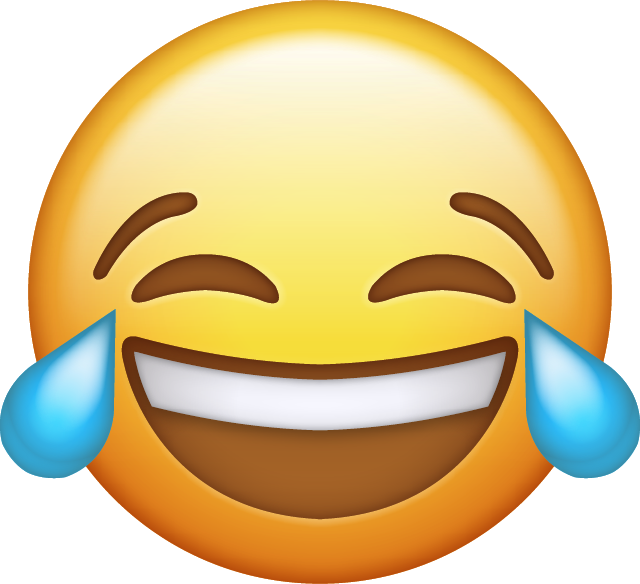Everything posted by HypeDev
-
Random nonsense questions to ask people
testing post/topic counts LOL Do you become a hater if you despise haters? Will you despise yourself if you despise haters? Why is it that the glue doesn’t stick to the inside of the bottle? Why is it that your nose runs but your feet smell? What do you call a question with no answer? Did the sun shine first, or did the moon reflect it? Why is phonetic not spelled exactly as it sounds? Why aren’t curtains double-sided so that they look good both inside and outside your house? Why is hippopotomonstrosesquippedaliophobia such a long term if it means “a fear of long words?” Are individuals buried with their braces on? Why is patience a virtue if early birds get the best advantages? Why do we kill people who kill people if killing people is wrong? How could the Wicked Witch of the West ever bathe if she melts in the water? Why do you think it is called a building when it is already built? Is it possible for monkeys to have a monkey’s uncle? Are the animals homeless because they don’t have a home? Can the word “dictionary” be found in the dictionary? Would the other doctors treat the doctor or the patient if a doctor suffered a heart attack while performing surgery? Why do we park on driveways and drive on parkways? Even when it’s delivered by plane or truck, why do we have to call it “shipping”? Do you yawn when sleeping? Are you a waiter yourself if you’re waiting for the waiter to take your order? When we like something, why do we put our hands together? Do you know the phrase “throw ya hands in the air like ya don’t care”? Why bother doing that if you don’t actually care? Who is right if two left-handed people had an argument? What do you think makes a question a question? Would a seahorse or a horse win a Miss Universe beauty pageant if animals had one? If vampires cannot see their reflections, why is their hair always so tidy? Do glassblowers get a pane in their stomach if they inhale? How far does someone’s ownership of a piece of land go? Is it theirs all the way to the centre of the Earth? When you die, do your eyes change colour? Why is it said that you have a cold when your temperature rises? Why did we choose to make February only have 28 days while so many other months have 31? Couldn’t we have simply added some of the 31st days from other months to February? Will a teacher be “degraded” if they teach a younger grade than they previously taught? Is it possible for someone to be allergic to water? What time was the world created? Why do Germans live in Deutschland while Dutch people live in Holland? Is brushing your teeth possible without wobbling your bottom? We have always heard partly cloudy, but when do we actually start hearing partly sunny? When you plug something into an electrical socket, why is it called an outlet? Isn’t it supposed to be called an inlet? How can something be “new” and “improved”? What did it improve on if it was new? Are you a portrait of an artist if you go to a dance exhibition and dance? Which letter is silent in the word “scent”: S or C? Why isn’t the “caps lock” key capitalized? Why don’t your arms’ hair get split ends? Why do we need to track our age? Today, how many times did everyone on the planet sneeze? What happens if you turn on your headlights while traveling at the speed of light? What happens if you eat yourself? Will you disappear or grow twice as big?
-
Welcome to Pages
Welcome to Pages! Pages extends your site with custom content management designed especially for communities. Create brand new sections of your community using features like blocks, databases and articles, pulling in data from other areas of your community. Create custom pages in your community using our drag'n'drop, WYSIWYG editor. Build blocks that pull in all kinds of data from throughout your community to create dynamic pages, or use one of the ready-made widgets we include with the Invision Community. View our Pages documentation
-
How to add your Signature to the bottom of your posts/topics
How to add your signature to the bottom of your posts/topics *Post/Topic Signature Example Step-by-step instructions Log in to Hype-HQ Navigate to your user menu by clicking your avatar or username, typically located in the top-right corner of the page. In the dropdown menu, select Account Settings to go to your profile controls. Look for a "Signature" or "Signature Settings" link in the navigation menu on the left side of the page. This is the page where you can modify the custom signature that appears below all of your forum posts. Click on the Signature page. Use the provided text editor to compose or edit your signature. You can add text, images (if enabled by the site administrator), and links. Once you have finished, click Save or Update to apply the change Signature Rules & limitations Registered Members - Minimum of 2 Content items required (Comments/Topics/Posts) to activate the Signature system - Maximum of 2 Images (Max preferred size: 800x200) - Maximum of 3 Links - Maximum of 5 Lines of text VIP/Supporter Members - Minimum of 2 Content items required (Comments/Topics/Posts) to activate the Signature system - Maximum of 2 Images (Max preferred size: 800x200) - Maximum of 4 Links - Maximum of 8 Lines of text Heres some FREE MEMBERS SIGNATURES IF ANYONE WANTS ONE. (Supplied by: BrotherKris 👍🏽) *Download and save the chosen image u want. Go to your Profile account settings and youll see "Signatures" option. upload your signature image and lick Save, Now your signature will show on every topic and post you make on site 👍🏽
-
Testing Tags & prefixes
just testing the prefix tag images
-
Just a random topic of nothingness
just thought id test out the tags and see how things workout
-
How to Make a YouTube Subscribe Link in 5 Simple Steps
How to Make a YouTube Subscribe Link in 5 Simple Steps Growing your channel’s subscriber base is one of the most impactful things you could be doing to improve your YouTube video rankings. Now, there are several ways to gain more subscribers, of which, consistently creating high-quality videos that are relevant to your niche will be the most influential. However, there are other “smaller” types of tasks you could be doing to get more subscribers, these include adding end screens that promote other videos, creating playlists, optimizing video and channel descriptions, etc. Another way to gain more subscribers is by creating a YouTube subscribe link and sharing it in emails, on social media, your website, and other digital channels. In this post, you will learn the exact steps you need to take to make your own YouTube subscribe link. What is a YouTube Subscribe Link?A YouTube subscribe link is a URL that takes anyone who clicks on it directly to your channel and automatically gives them a confirmation prompt to become a subscriber. The link gives followers, fans, or website visitors the ability to become subscribers in just one click. This is useful if you’ve already got an audience on another channel such as TikTok, Instagram, etc., and you just want to make it even easier for those users to convert to subscribers of your YouTube channel. How to Make a YouTube Subscribe Link on DesktopCreating a YouTube subscribe link is a very simple process and just entails adding a URL modifier to the end of your channel’s URL. Follow these steps to create a YouTube subscribe link: Navigate to your channel’s main page. (e.g. https://www.youtube.com/) Highlight and copy the URL in the address bar. Then, paste this URL in a text editor such as the Notepad app on Windows. Add the following modifier to the end of the URL you just pasted, “?sub_confirmation=1”. The URL should now look like this, “https://www.youtube.com/@YOURCHANNEL?sub_confirmation=1”. That’s all it takes to create a subscribe link for your YouTube channel.
-
Recommended Device choice to view our site. !!!!!
Hype-HQ`s appearance will differ depending on what device you use to view our site. We recommend using a Computer, Laptop or Tablet as your preferred viewing device. If your using a mobile device to view our site, it appears slightly different on screen and could be a little tricky to navigate as the Navigation area sits in the bottom of the screen. Desktop/Tablet mode the navigation sits at the top of the screen. we recommend changing the display to "Desktop View" in your browser settings by clicking the 3Dots at the top of your screen and choose desktop view. Then Rotate your screen to horizontal position(Wide view) to make it a bit easier to browse the site. Sorry for any inconvenience. Hype-HQ.com
-
⭐ ... Rules & Guidelines ...⭐
⭐ ... Forum Rules & Guidelines ...⭐ *GENERAL : General Rules are Applied to all areas of the site This is an English speaking community and it should be the only language used. Do not use our network to scam, deceive, harm or endanger other members or their devices. Under certain conditions we are obligated by law to report possible unlawful activities. www.hype-hq.com staff and associates are not and will not be held accountable by the actions of members. All members should conduct themselves in a reasonable and civilized manor, respect all staff and other members. *WE WILL NOT TOLERATE : We will not tolerate and we STRICTLY ENFORCE NO POSTING, LINKING to any Adult type extremities such as PEDOPHILIC or any other Immoral Behaviours that Effect Children, Bestiality or any other adult extremities. Not Only will you been Banned from the Site But we are Obligated by law to pass on any offenders information to the relevant authorities !!!! *FORUMS : - Forums are open to ALL members and should be regarded as being a public area so do act accordingly. Inappropriate behaviour is not acceptable. - Always follow All Individual Forums specific rules, if any are applied You Must NOT: 1* Do not ask Members to hit likes or reactions , Earn your likes & points by sharing and posting good content and members will surely give u the clicks you want! 2* Do not reply/comment in posts, "Thanks, Thank you", or similar, that is what the Reaction button is for. If you wish to comment a thank you, then expand on your reply and include why your thanking them. this helps keep the forums clean from useless spam posts/comments. 3* Do not Post Pornography or Adult Content or any material which is knowingly false and/or defamatory, inaccurate, abusive, vulgar, hateful, harassing, obscene, profane, sexually oriented, threatening, divisive, likely to cause offence to other members, invasive of a person's privacy 4* Do not Post any Scams, Empty Content, links or any variations that could have a negative impact on other members. 5* Don`t Post or ask Members to click links especially ones that redirect them to pages that contain Popup Ads or any other form of advertising or junk, just to get to where they intended to go. 6* *No Trolling* Don't make posts that are inflammatory just to get people riled up. The substance is the key to not being labelled a troll. 7* Do not Use discussion forums for the purpose of advertising services or items for sale. 8* Private adverts may only be placed in the relevant section on the website. -Private adverts must be appropriate for the site. All forms of ‘spam’ are strictly banned. 9* It is strictly forbidden to trick other members with empty Hidden text or similar (if found repeating this action you may find yourself banned) *CLUBS : PUBLIC CLUBS: Are any clubs that`s content can be seen by anyone even if they are not a member. All fall under the "Forum Rules" and may or may not have their own set of "Club Rules" to follow depending on the clubs Owner/Creator. PRIVATE CLUBS Are Those Clubs That`s Content Can be Seen ONLY by its members have to Follow the Clubs Rules. We Do try to be lenient with Private Clubs and allow Club Owners to Administer their Clubs According to their own club rules but with the following exceptions we will not tolerate and we STRICTLY ENFORCE NO PEDOPHILIA or any other Immoral Behaviours that Effect Children, BEASTIALITY or any other Adult type extremities. Not Only will you been Banned from the Site But we are Obligated by law to pass on any offenders information to the relevant authorities !!!! *MEDIA : DO NOT Post or Add Pornographic media on the Forums, Photo Galleries or Videos. *************************** Note: Rules can and will be edited and updated whenever necessary for the safety of the whole community and its members. Last Updated on 24-09-2025